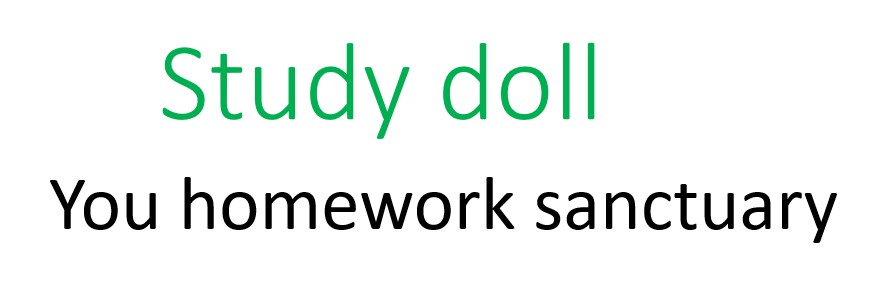💡 100+ PowerPoint Presentation Ideas to Impress Your Audience in 2025
We’ve all been there: you open PowerPoint, stare at the blank screen, and think,
“What on earth should I present about?”
Whether it’s for class, college, a club meeting, or even a scholarship pitch — choosing the right PowerPoint presentation topic can be the hardest part. The good news? We’ve done the brainstorming for you. 🎉
In this ultimate guide, we’ll walk you through:
-
✅ How to choose a great presentation topic
-
🎓 100+ creative, researchable PowerPoint ideas
-
🛠️ Tips to make your slides more engaging
-
📊 Examples and formats you can borrow
Let’s get started with powerful presentation topics that will wow your professor, impress your classmates, and maybe even go viral. 🚀
🤔 How to Choose the Right PowerPoint Presentation Topic
Before diving into the topic list, here are 3 golden rules to pick the perfect one:
1. Pick Something You’re Curious About
If it’s boring to you, it’ll be boring to your audience. Choose a topic that you’d enjoy learning more about.
2. Make Sure It’s Researchable
Can you find enough information (articles, data, visuals) to back up your points? If yes — go for it!
3. Tailor It to Your Audience
A speech about quantum physics might be cool, but not for a high school history class. Know your audience. Speak their language.
📚 100+ PowerPoint Presentation Ideas by Category
To make things easier, we’ve grouped the ideas into categories — from science and tech to fun and creative picks.
🔬 Science & Technology
-
How Artificial Intelligence is Changing Education
-
The Future of Space Tourism
-
Pros and Cons of Genetic Engineering
-
How 5G Will Transform Communication
-
The Science Behind Black Holes
-
Renewable Energy vs. Fossil Fuels
-
Can Humans Live on Mars?
💼 Business & Marketing
-
How Social Media Influences Buying Behavior
-
What Makes a Brand Go Viral?
-
Ethical Marketing in the Age of AI
-
Dropshipping: A Modern Business Model
-
TikTok’s Impact on Advertising
-
The Rise of Freelancing and Remote Work
-
Why Startups Succeed (or Fail)
🌍 Environment & Sustainability
-
Is Climate Change Reversible?
-
Why Plastic Pollution Is a Global Crisis
-
The Importance of Urban Gardening
-
Carbon Footprints: What Can We Do?
-
Eco-Friendly Innovations Saving the Planet
-
How Fast Fashion Hurts the Environment
🎓 Education & Student Life
-
Best Study Habits Backed by Science
-
Should Schools Ban Homework?
-
The Psychology of Procrastination
-
Why Mental Health Should Be Taught in Schools
-
Gap Year: A Good or Bad Idea?
-
The Pros and Cons of Online Learning
-
Balancing Studies and Part-Time Jobs
🧠 Psychology & Human Behavior
-
Why We Dream: Theories Explained
-
How Social Media Affects Mental Health
-
Body Language and Communication
-
The Science of Motivation
-
What is Emotional Intelligence?
-
The Psychology of First Impressions
📖 History & Culture
-
The Fall of the Roman Empire
-
Ancient Civilizations That Still Influence Us
-
The Impact of Colonialism Today
-
Mandela: A Global Icon of Peace
-
History of the Internet
-
Cultural Differences Around the World
⚖️ Controversial & Debate Topics
-
Should Voting Be Mandatory?
-
Is AI a Threat to Human Jobs?
-
Should Animals Be Used in Testing?
-
Are Video Games Too Violent?
-
Should College Be Free?
-
The Death Penalty: For or Against?
🎭 Creative & Fun Topics
-
The Evolution of Fashion Through the Decades
-
Top 10 Most Iconic Movie Soundtracks
-
Why We Love Superheroes
-
Disney vs. Pixar: Who Reigns Supreme?
-
The History of Memes
-
Travel Bucket List Destinations
-
The Art of Tattooing: History and Culture
📋 Real Example: How Emily Rocked Her Class Presentation
Topic Chosen: The Psychology of First Impressions
Strategy:
-
Started with a live demo by asking the class to guess traits of random people based on photos
-
Used bullet points and animations for clarity
-
Ended with a TikTok-style recap slide
Result: Emily’s presentation was voted best of the week by classmates and got her an A+! 🏆
🎨 Tips to Make Your PowerPoint Stand Out
Choosing the right topic is half the battle. The other half? Delivery and design.
✅ Here’s how to keep your slides awesome:
-
Keep it clean – 5-7 bullet points per slide max
-
Use visuals – charts, GIFs, photos, or even memes!
-
Don’t overload with text – Speak it, don’t read it
-
Pick readable fonts – No Comic Sans, please 😅
-
Add animations sparingly – Not every bullet needs to fly in
💡 Bonus Tip: Practice your timing. Each slide should support what you’re saying — not distract from it.
🛠️ Free Tools to Level Up Your Presentation
-
Canva – for creative, beautiful slide templates
-
Slidesgo – free Google Slides templates
-
Unsplash – free stock photos
-
Pexels – free videos and visuals
-
Grammarly – polish your speaker notes
✅ Quick Checklist Before You Present
✔️ Topic is interesting and relevant
✔️ Slides are clean, readable, and well-designed
✔️ You practiced speaking clearly and confidently
✔️ You prepared for possible questions
✔️ You added something creative or interactive
🚀 Need Help With Your Presentation or Slide Design?
Sometimes, you have the idea — but building the slides or writing the script feels like a mountain to climb. That’s where we come in. ✅
👉 Click here to get professional help with your PowerPoint presentation
Whether you need:
-
Slide design
-
Research-backed content
-
Speaker notes
-
Visuals and infographics
We’ve got your back. 🎤💻