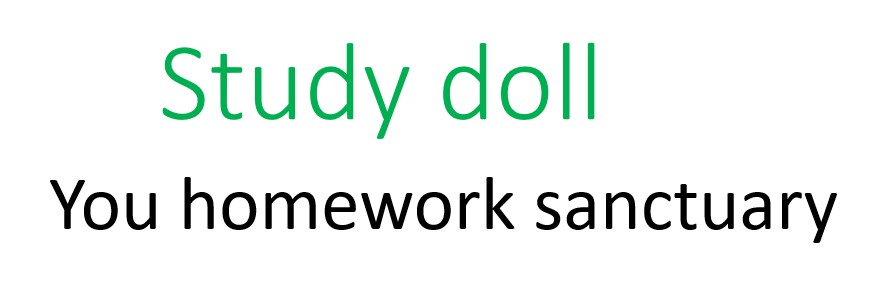Staying on top of assignments, exams, and extracurricular activities can be challenging. A well-structured homework planner is your secret weapon to manage time effectively, reduce stress, and improve academic performance. In this guide, we’ll walk you through creating a personalized homework planner that suits your needs.
🧠 Why You Need a Homework Planner
A homework planner helps you:
-
Organize Tasks: Keep track of assignments, tests, and deadlines.
-
Manage Time: Allocate time effectively to avoid last-minute cramming.
-
Set Priorities: Identify urgent tasks and plan accordingly.
-
Reduce Stress: Stay in control of your workload and avoid feeling overwhelmed.
🛠️ Steps to Create Your Homework Planner
1. Choose the Right Format
Decide between a physical or digital planner:
-
Physical Planner: Ideal if you prefer writing by hand. You can use notebooks, printable templates, or pre-made planners.
-
Digital Planner: Great for tech-savvy students. Options include apps like EssayPro’s Homework Planner, Google Calendar, or Trello
2. Set Up Your Planner
Include the following sections:
-
Monthly Overview: Highlight important dates like exams and project deadlines.
-
Weekly/Daily Pages: Break down tasks for each day.
-
Subject Sections: Allocate space for each subject to track specific assignments.
-
Notes: Jot down reminders, ideas, or questions for teachers.
3. Input Your Schedule
-
Classes: Record your class timetable.
-
Assignments: Note down homework, projects, and their due dates.
-
Exams: Mark exam dates and plan revision sessions.
-
Extracurriculars: Include sports, clubs, or part-time jobs.
4. Set Goals and Prioritize
-
Daily Goals: Set achievable targets for each day.
-
Priority Levels: Use symbols or colors to indicate task urgency.
5. Review and Adjust Regularly
-
Weekly Review: Assess your progress and adjust plans as needed.
-
Flexibility: Be prepared to adapt your planner to changing schedules.
🧾 Sample Homework Planner Template
Here’s a simple layout you can replicate:
| Date | Subject | Assignment | Due Date | Priority | Status |
|---|---|---|---|---|---|
| 13/05/2025 | Math | Algebra Worksheet | 15/05/2025 | High | In Progress |
| 13/05/2025 | English | Read Chapter 4 | 14/05/2025 | Medium | Not Started |
| 13/05/2025 | History | Essay Draft | 20/05/2025 | High | Completed |
🧰 Tools and Resources
-
EssayPro Homework Planner: A digital tool to organize tasks, set reminders, and even delegate assignments to professional writers.
-
Google Calendar: Schedule tasks and receive notifications.
-
Trello: Visualize tasks using boards and lists.
-
Printable Templates: Customize and print planners from websites like TemplateLab.
🎯 Tips for Effective Use
-
Consistency: Update your planner daily.
-
Set Reminders: Use alarms or notifications for deadlines.
-
Stay Realistic: Don’t overload your schedule; allow time for breaks.
-
Reflect: At the end of each week, review what worked and what didn’t
🚀 Take Control of Your Academic Journey
Creating a homework planner is a proactive step toward academic success. By organizing your tasks and managing your time effectively, you’ll reduce stress and improve performance.
Ready to elevate your study game? 🎓