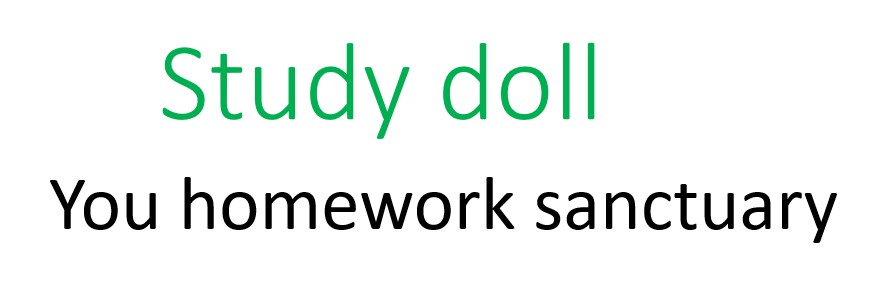Let’s be real—college life is busy. Between classes, assignments, club meetings, part-time jobs, and personal life, it’s easy to feel like your to-do list is spiraling out of control. But what if there was a simple tool that could help you prioritize tasks, reduce stress, and take back control of your time?
Enter the Eisenhower Matrix for students—a productivity system so powerful even U.S. President Dwight D. Eisenhower used it to manage world wars, presidential duties, and more. If it worked for him, it can work for you.
🧠 What Is the Eisenhower Matrix?
The Eisenhower Matrix (also called the Urgent-Important Matrix) is a 2×2 grid that helps you decide what to do, what to schedule, what to delegate, and what to eliminate based on urgency and importance.
Here’s how it works:
| Urgent | Not Urgent | |
|---|---|---|
| Important | Do Now | Schedule It |
| Not Important | Delegate/Minimize | Eliminate/Avoid |
📋 The 4 Quadrants Explained (With Student Examples)
✅ Quadrant 1: Do Now (Urgent + Important)
Tasks that are both urgent and important. These are your top priorities.
Examples:
-
Finishing a paper due tonight
-
Studying for an exam tomorrow
-
Responding to an urgent email from your professor
-
Attending a scholarship interview
🎯 Focus on these first—your day starts here.
📅 Quadrant 2: Schedule It (Important but Not Urgent)
Tasks that matter but don’t require immediate action. Schedule them on your calendar.
Examples:
-
Reviewing lecture notes weekly
-
Working on a semester-long project
-
Applying for internships or scholarships
-
Going to the gym or meditating
💡 This is where long-term success lives. Don’t ignore it!
🔁 Quadrant 3: Delegate or Minimize (Urgent but Not Important)
Tasks that demand your attention now, but don’t really help you grow. Can someone else do them?
Examples:
-
Group chat distractions
-
Organizing your notes for a class you’re already acing
-
RSVP-ing to a last-minute event
-
Helping a friend with their homework—when yours is undone
🧠 Be polite, but protect your priorities.
🚫 Quadrant 4: Eliminate (Not Urgent + Not Important)
Time-wasters. These add no value and usually cause procrastination.
Examples:
-
Mindless TikTok scrolling
-
Watching Netflix when you’re already behind
-
Endless meme sharing
-
Over-checking social media
❌ These are the things stealing your time without you noticing.
🧭 Why the Eisenhower Matrix Works for Students
-
✅ Helps beat procrastination
-
✅ Gives mental clarity on what matters
-
✅ Makes big projects feel manageable
-
✅ Improves academic performance by prioritizing
-
✅ Reduces last-minute panic attacks
📌 It’s not just a planner—it’s a decision-making tool.
✍️ How to Create Your Own Eisenhower Matrix
You can use a simple notebook, whiteboard, or even a digital app. Here’s a step-by-step process:
Step 1: List all your tasks
Write down everything you need to do this week—from studying to laundry.
Step 2: Categorize each task
Ask two questions for every item:
-
Is it urgent? (Does it need to be done today?)
-
Is it important? (Does it help me reach a goal?)
Step 3: Draw the matrix
Create four boxes and start dropping each task into the right spot.
Step 4: Act based on the quadrant
-
Do: Tackle Q1 items ASAP
-
Schedule: Add Q2 tasks to your calendar
-
Minimize: Delegate or limit Q3 items
-
Delete: Say goodbye to Q4 distractions
📱 Eisenhower Matrix Apps for Students
Prefer digital planning? Try these free tools:
| App Name | Best For |
|---|---|
| Todoist | Smart task scheduling with labels |
| Trello | Visual boards to organize tasks by quadrant |
| ClickUp | Advanced time-blocking and productivity |
| Eisenhower.me | A dedicated Eisenhower Matrix app |
| Notion | Customizable workspace with quadrant templates |
💡 Combine these apps with time-blocking or Pomodoro technique for maximum productivity.
💬 Student Example
Sarah, a nursing student, was overwhelmed by her lab work, part-time job, and exams. She used the Eisenhower Matrix to realize that she was spending too much time helping classmates (Quadrant 3) and binge-watching TV (Quadrant 4), while neglecting long-term prep (Quadrant 2). After reorganizing, she boosted her grades and still had time to relax—guilt-free.
🧠 Pro Tips for Using the Eisenhower Matrix
-
✔️ Revisit your matrix every week (or daily during finals)
-
✔️ Don’t overcrowd Quadrant 1—plan ahead so fewer tasks become urgent
-
✔️ Set reminders for Quadrant 2 activities
-
✔️ Reward yourself when you clear a quadrant
-
✔️ Use colors to visually separate tasks by priority
🔁 Eisenhower Matrix Template (Copy & Use)
Here’s a simple version you can screenshot or recreate in your notebook:
🎓 Final Thoughts
The Eisenhower Matrix is more than a productivity trick—it’s a mindset shift. Instead of reacting to everything life throws at you, it helps you respond intentionally. And for students juggling multiple responsibilities, that can make all the difference.
So whether you’re trying to beat procrastination, ace your finals, or just make time for self-care—this method can help you create a life that’s both productive and balanced.
🚀 Ready to Get More Done with Less Stress?
Need help organizing your academic life, completing assignments, or managing time more effectively? Study Doll offers personalized support, tutoring, and academic assistance tailored for students like you.