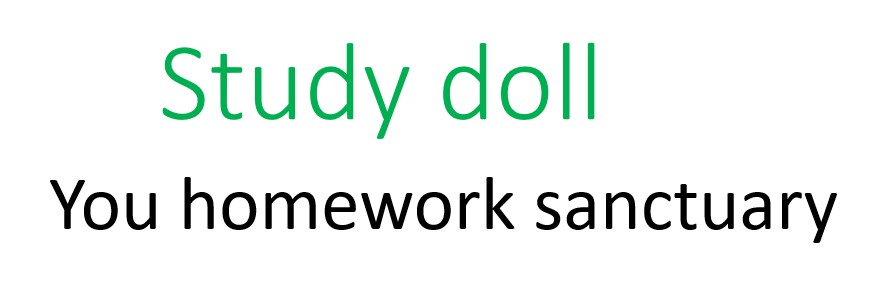Citations are a crucial part of academic writing, ensuring that sources are properly credited and readers can trace the origin of information. However, formatting citations correctly can be time-consuming and complex. Enter the EssayPro Citation Generator, a tool designed to simplify this process for students and researchers alike.
In this review, we’ll delve into the features of EssayPro’s citation generator, its supported citation styles, and how it can enhance your academic writing experience.
🔍 What Is the EssayPro Citation Generator?
The EssayPro Citation Generator is a free online tool that assists users in creating accurate citations across various styles. It’s designed to be user-friendly, allowing for quick generation of citations without the need to manually format each entry.
🎯 Key Features
1. Quick Cite Functionality
Time is often of the essence when working on assignments. EssayPro’s Quick Cite feature enables users to generate citations swiftly with just a few clicks. By inputting the necessary information, the tool produces a correctly formatted citation, saving valuable time during the writing process.
2. Support for Multiple Citation Styles
Academic disciplines often require specific citation styles. EssayPro’s generator supports a range of widely-used formats, including:
-
APA (American Psychological Association)
-
MLA (Modern Language Association)
-
Chicago/Turabian
-
Bluebook (primarily used in legal writing)
This versatility ensures that users can produce citations that align with their field’s standards.
3. User-Friendly Interface
The tool boasts an intuitive interface, making it accessible even for those unfamiliar with citation formatting. Users can easily navigate through the options, select their desired citation style, and input source details without hassle.
4. Free Access
Budget constraints are common among students. Fortunately, EssayPro offers this citation generator completely free of charge, removing financial barriers to proper citation practices.
🛠️ How to Use the EssayPro Citation Generator
Using the tool is straightforward:
-
Select Citation Style: Choose the required citation format (e.g., APA, MLA).
-
Input Source Information: Enter details such as author name, title, publication date, and source URL or DOI.
-
Generate Citation: Click the generate button to produce a formatted citation.
-
Copy and Paste: Use the citation in your bibliography or reference list.
This streamlined process minimizes the risk of formatting errors and ensures consistency throughout your work.
📚 Benefits for Students
-
Efficiency: Speeds up the citation process, allowing more time for content development.
-
Accuracy: Reduces the likelihood of formatting mistakes that could impact grades.
-
Learning Tool: Helps users understand the structure of various citation styles through practical application.
🧠 Final Thoughts
The EssayPro Citation Generator is a valuable resource for students aiming to produce well-referenced academic work. Its ease of use, support for multiple citation styles, and free access make it an excellent tool for enhancing the quality and credibility of your writing.
🚀 Enhance Your Academic Writing with Study Doll
At Study Doll, we’re committed to supporting students in their academic journeys. Whether you need assistance with writing, editing, or understanding citation practices, our team of experts is here to help.
👉 Click here to get started now
Would you like a downloadable guide on citation best practices or a printable checklist for your assignments? Let us know, and we’ll provide resources tailored to your needs.